PKI Client 1.00 Installation
Step 1. Download installation software
Please use the software in the CD-Rom attached to the PKI device or download here:
Version for Windows 32bit: Download.
Version for Windows 64bit: Download
Step 2. Installation
Run file Setup_x64.exe
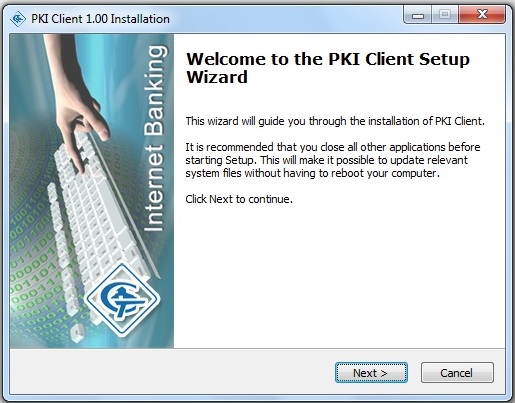
Click Next to continue.
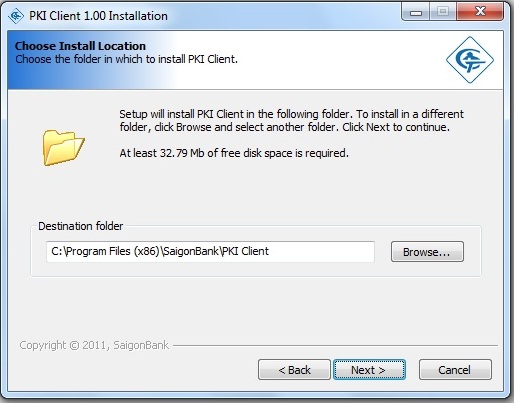
Click Next to continue.
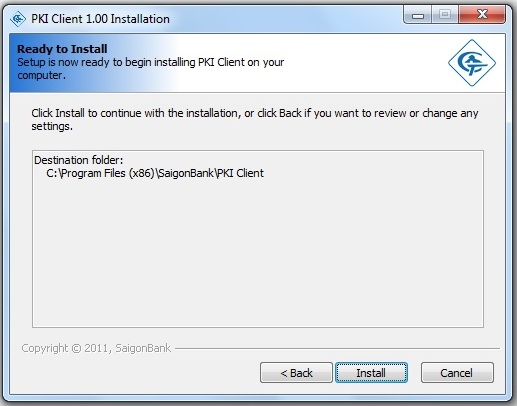
Click Install to continue with the installation.
Notice box appears
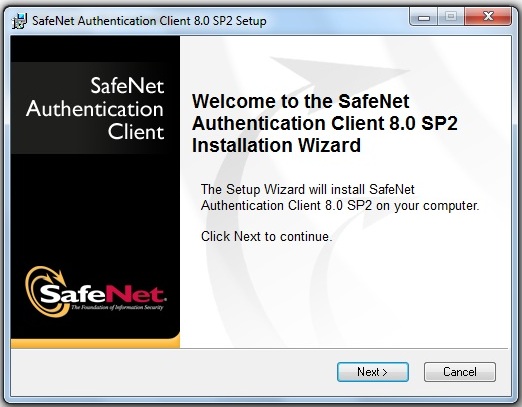
Click Next to continue.
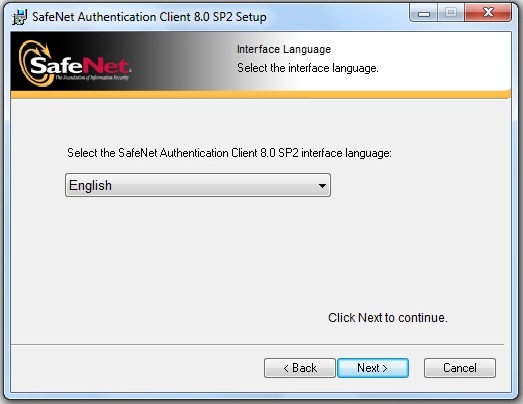
Click Next to continue.
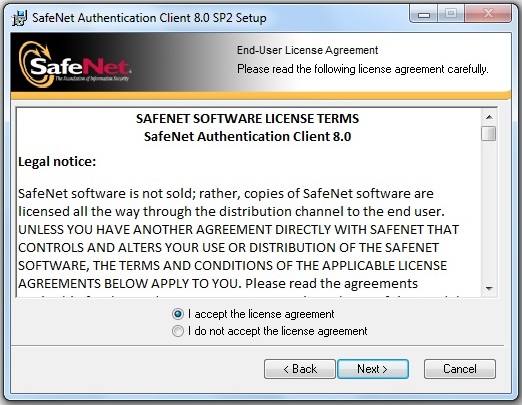
Click Next to continue.
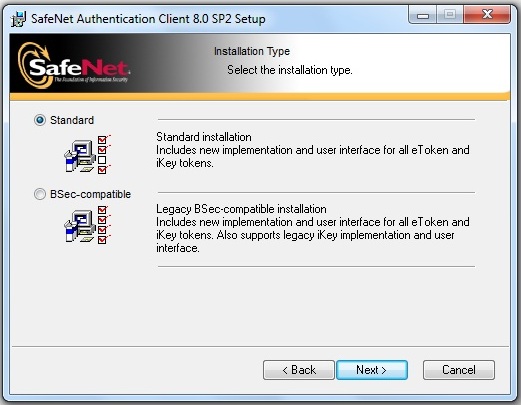
Click Next to continue.
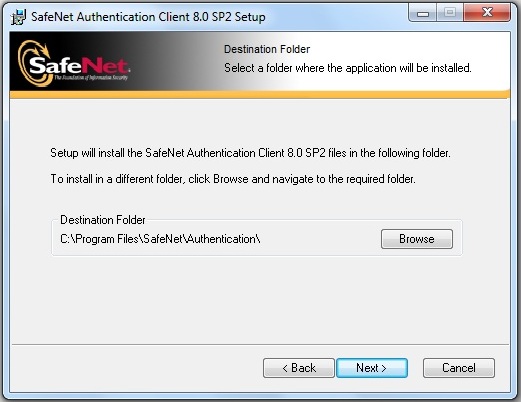
Click Next to continue.
The installation has been begun. Please wait until the process is finished.
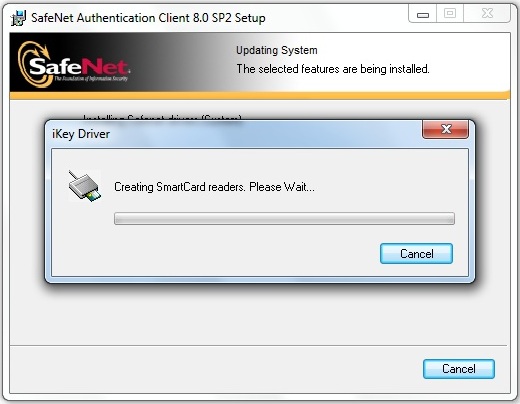
Error notice may occur during this process if other browsers or/and applications are working at once in your computer (ex: Internet Explorer, Fire fox, Chrome...), please close them all to continue installation.

Click Finish to exit Setup.
Notice box appears.
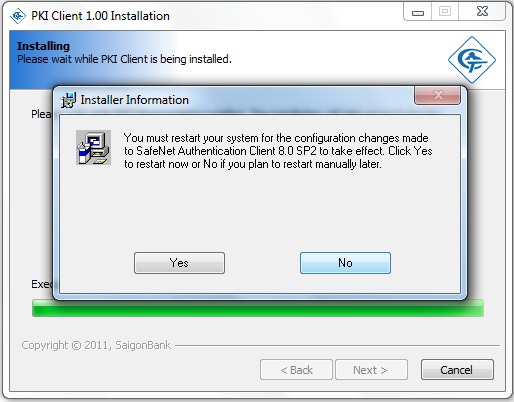
Click No to continue.
Notice box appears
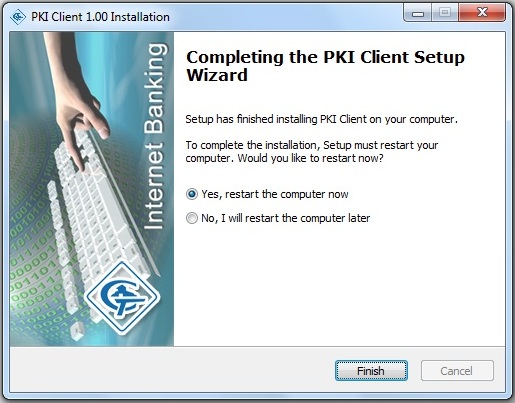 .
.
Click Yes to restart the computer.
PKI Client has been successfully installed on your computer.